
If you’re planning a new website, you’ve probably come across the same question most business owners face — should you go with Webflow or WordPress? Both are powerful platforms, but they take very different approaches to web design and management.
I’ve worked with both over the years, and while WordPress still has plenty of strengths, Webflow has become the better choice for most modern small businesses — especially those who value design flexibility, speed, and minimal maintenance.
There’s no denying that WordPress is a giant in the website world. It powers more than 40% of all websites online. It’s open-source, well-documented, and endlessly customizable. With the right plugins and developer, you can make it do just about anything — from a simple blog to a full e-commerce store.
However, that flexibility can also be a double-edged sword. Most WordPress sites rely on a stack of plugins, themes, and third-party tools that need regular updates. If something breaks after an update — which happens often — it can take time (and sometimes money) to fix. Security can also become a concern, especially if plugins aren’t maintained properly.
That’s not to say WordPress is bad — it’s just a bit like an old workhorse: reliable, capable, but in need of regular attention. It’s great for larger content sites, news outlets, or businesses that already have a developer on hand to manage the technical side.
Webflow was built for the modern web from the ground up. It gives designers full creative control without relying on templates or plugins. Everything — from layout to animation — is visually editable, yet the code it produces is clean and professional.
What makes Webflow stand out is how seamless everything feels. The hosting, design, and CMS are all in one place. There are no updates to install, no plugins to maintain, and no worries about compatibility issues down the track. This all-in-one setup means your website runs faster, stays secure, and rarely breaks.
For small businesses, that reliability is huge. You can update your own content — add blog posts, images, or new pages — without worrying about “breaking” the design. The editor is straightforward, and changes publish instantly.
Another big advantage is performance. Webflow sites are hosted on global Amazon Web Services (AWS) servers, meaning fast load times and automatic backups. It’s also SEO-friendly right out of the box, giving your site a solid technical foundation from day one.
If you’re a large company that needs custom plugins, specific integrations, or complex functionality, WordPress might still be your best bet. Its open nature means you can do almost anything — if you have the time or team to manage it.
But for most small to medium businesses, Webflow is the smarter move. It’s faster to build, easier to manage, and far more secure in the long run. It allows your designer to create something that’s unique to your brand without being boxed in by a theme. And once the site is live, you can handle your own updates confidently — no coding needed.
In the end, both platforms can create beautiful, functional websites. The real question is: how much time do you want to spend maintaining it?
If your priority is a website that looks great, performs well, and lets you focus on your business rather than your backend, Webflow is the clear winner moving forward.

Explore how strong branding builds customer trust and loyalty. Learn why consistency, clarity, and professional design help your business stand out, create confidence, and strengthen lasting relationships.

See why mobile-friendly websites are essential for connecting with today’s customers. Learn how responsive design improves user experience, boosts search visibility, and keeps your business accessible across every device.
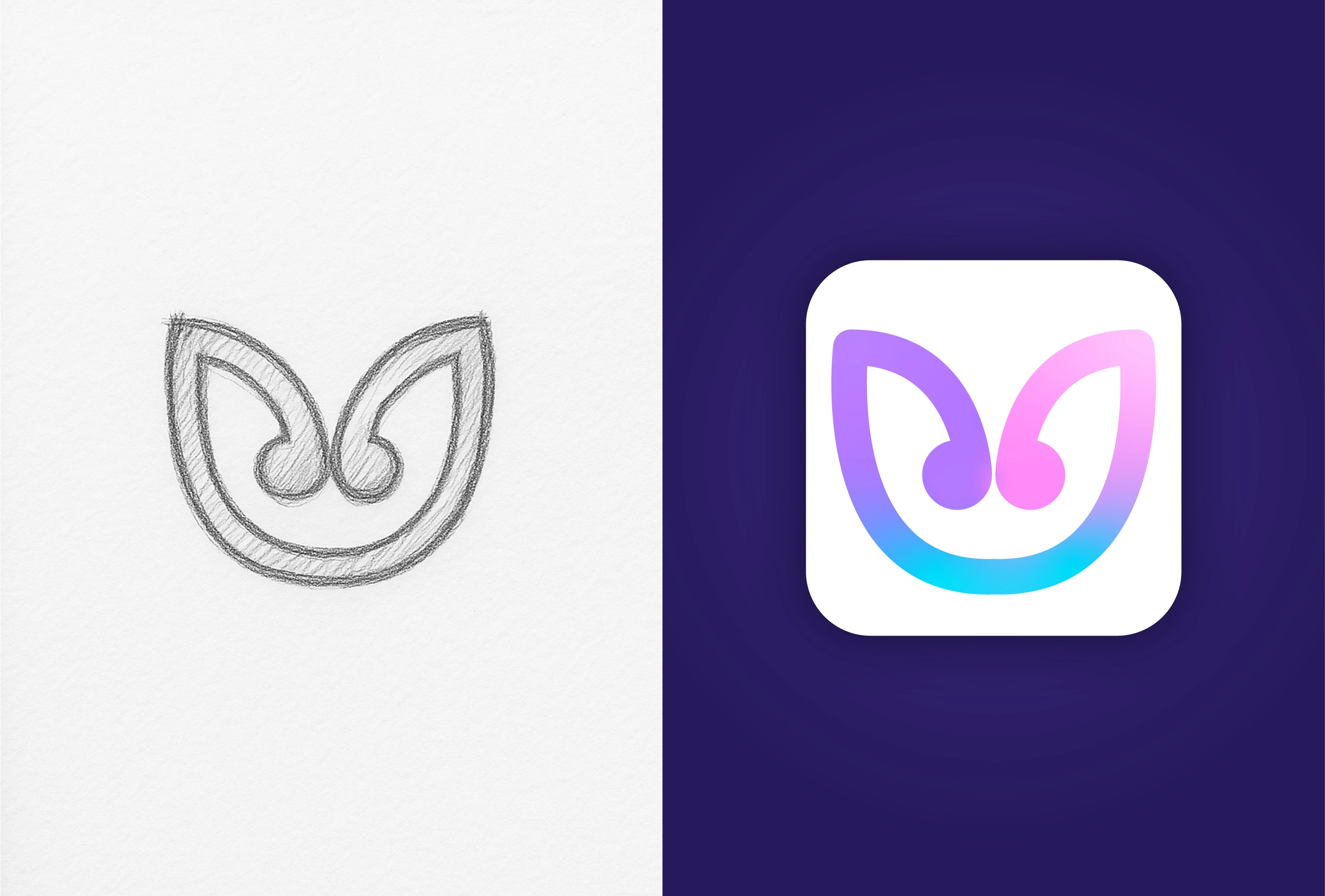
See how a simple sketch transforms into a polished logo. Learn why the design process matters and how rough ideas evolve into professional, digital-ready branding.